Many of you might have wondered how to create a package template in SQL Server Integration Services. There are no default templates available in SSIS, so you will have to create your own package containing everything that you want in a template such as connections, variables, configuration, common execute SQL tasks etc and then save it under the location:
C:\Program Files\Microsoft Visual Studio 9.0\Common7\IDE\PrivateAssemblies\ProjectItems\DataTransformationProject\DataTransformationItems
I know the path is not intuitive at all but thats how it is. After saving the package to this location you can reuse it as a template everytime you create a new package. You just have to right-click the project and select Add and then selectNew Item. A Visual Studio installed templates dialog appears as shown below.
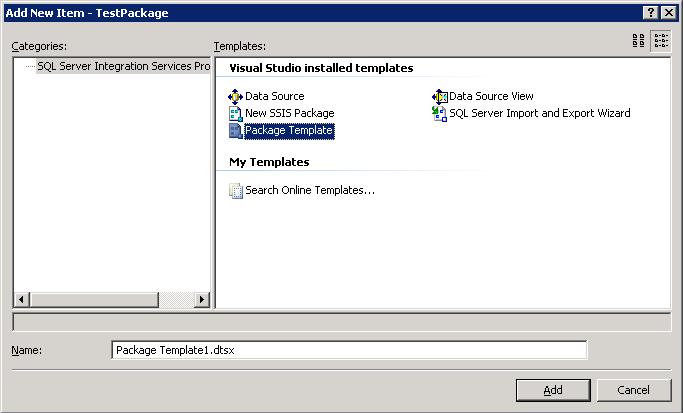
Select the template and a name for the package and then click OK. A new package will be created that is exactly the same as the one created for the template.
Please note that the resulting package will have the same ID as the package template, so this could be a potential reason for issues later. Therefore, it is recommended to generate a new package ID each time you create a new package using package template. Please refer to the figure below for details on how to generate a new ID for the package.


No comments:
Post a Comment