You might encounter this issue while installing SQL Server. The kind of error you will see depends on which component of SQL Server you are installing. For example, if you are installing all the three components, namely, SQL Server Database Engine, SQL Server Analysis Services, SQL Server Reporting Services, SQL Server Integration Services, you will see the following errors during the installation:
The credentials you provided for the SQL Server Agent service are not valid. To continue, provide a valid account and password for the SQL Server Agent service.
The credentials you provided for the SQL Server service are not valid. To continue, provide a valid account and password for the SQL Server service.
The credentials you provided for the Reporting Services service are not valid. To continue, provide a valid account and password for the Reporting Services service
The credentials you provided for the Analysis Services service are not valid. To continue, provide a valid account and password for the Analysis Services service.
Reason – You can’t specify a domain account for Services while being logged in using a non-domain account. In other words, you’ll need to be logged into the machine using a domain account if you want to specify a domain account for the Services. Yes, even the native Administrator account of the machine won’t help if it’s not a domain account. Alternatively, you can specify a local account for the services during installation and later change it to a domain account using SQL Server Configuration Manager. Hope this helps.
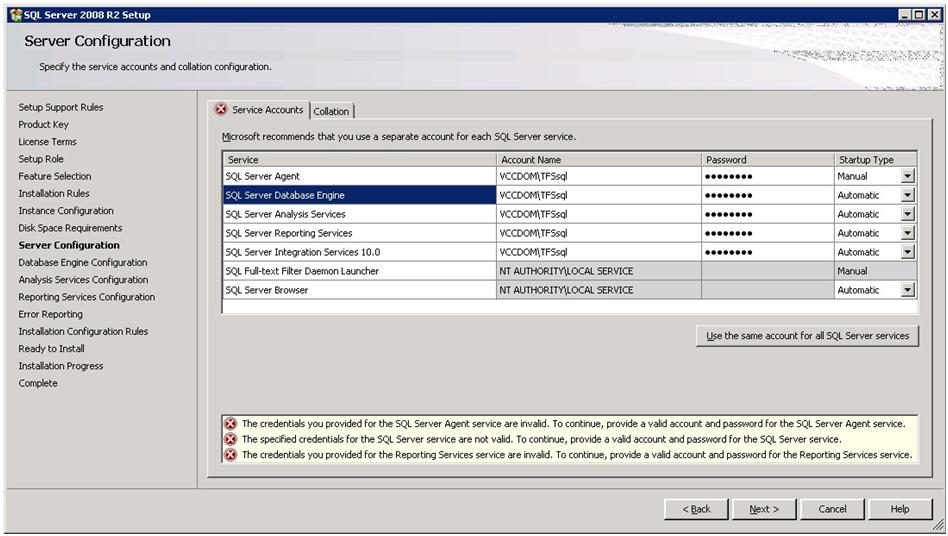

No comments:
Post a Comment