Many folks think that it is not possible to upgrade from an Evaluation Edition of SQL Server 2008 to Enterprise/Standard/Developer Edition. They think that the only way is to uninstall the Evaluation Edition and then install the desired Edition of SQL Server. Well, that is simply not true. You can very well upgrade from Evaluation Edition to any licensed edition by running the setup file and selecting Edition Upgrade option underMaintenance. You might wonder, what if the evaluation period has expired? No problem, there is a work around: Just change the system date back to a date before the date of expiration of the software, and then do the upgrade. However, please note that SQL Server Management Studio and SQL Server Profiler tools will still complain with the following error message after the evaluation period of the original edition expires.
Evaluation period has expired. For information on how to upgrade your evaluation software please go to http://www.microsoft.com/sql/howtobuy (http://www.microsoft.com/sql/howtobuy)
There are two ways to fix the above error message:
1. Install Service Pack 1 before upgrading SQL Server 2008 evaluation edition to any licensed edition.
2. Modify Registry. Go to Start->Run->Regedit. In the Registry Editor, select the following keyHKEY_LOCAL_MACHINE\SOFTWARE\Microsoft\Microsoft SQL Server\100\ConfigurationState and change the value of the Common Files REG_DWORD to 3 as shown in the figure below.
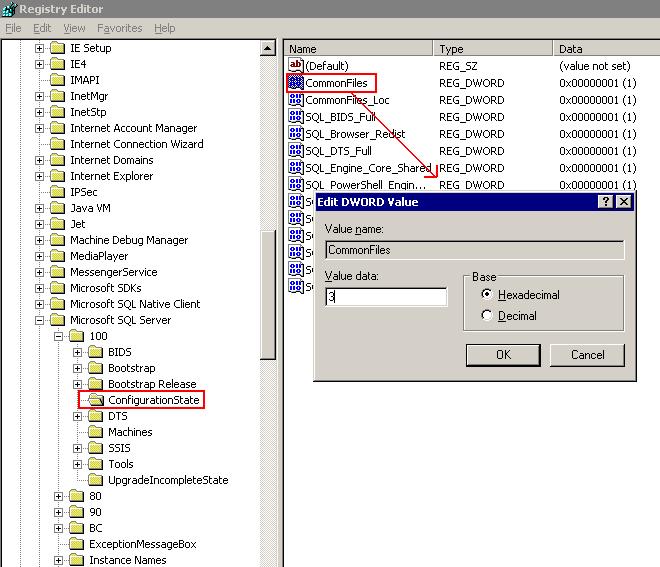
After completing the registry changes, run the edition upgrade and you are done. For a list of supported version and Edition upgrades, check out the following:
http://msdn.microsoft.com/en-us/library/ms143393.aspx

This really worked for me..
ReplyDeletethanks for sharing
Thanks :D .. that 6 months really sneaks up on you ;)
ReplyDeleteThanks. Worked as described
ReplyDeletehow to back-up the current database after it expires ? i cant use the studio after it expired. please help.
ReplyDeletecan you use standard SQL 2008 R2 for the backup DB of the evaluation edition ??
ReplyDeleteYou cannot backup the database after the trial period. You have a couple of options:
ReplyDelete1. Copy your MDF and LDF files to a server that has a working SQL Server instance and attach the MDF and LDF files.
2. If you don't have a working SQL Server instance, you can use Express Edition.
Hope this helps!
How can I find the version of the sql server after the trial period?
ReplyDeleteDid you try changing the system date back to a date before the date of expiration of the software? Let me know.
DeleteHi,
ReplyDeleteI am facing the same issue. Please let me know to for Edition upgrade do I need to specify Product Key.
Let me know at earliest
The resolution above saved us hours of time, thanks for sharing!!
ReplyDelete